
Managing planned works
The planned works module is an area of our intranet system that allows us to effectively manage and organise large and complex planned and reactive contracts. This system makes it simple to administer and view the delivery of the contract from both office and site.
The module works by creating one central area where property and works instructions are managed from. In setting up the contract we work through the utility options to make the system work in the correct way for each individual contract. This set up would include defining the different scope of works and schedule of rates. Against each property we are able to upload resident details including telephone numbers, email address and any vulnerabilities a resident might have. Using the UPRN number it is very easy to see the work instructions raised for each property.
Against each property we will upload a copy of the relevant survey together with all additional and ancillary information, giving a one stop repository for all operational asbestos removal and remediation information. We are of course also able to instruct our admin team to upload information to any system you already have provided that we have access to the relevant areas.
We are able to provide different KPI’s on the system for different property streams (eg Void, Reactive, Planned etc) which highlight where we have achieved the targets and where work is needed using a simple traffic light system.
Process monitor
Our intranet system enforces the collection of information such as design and compliance documents through pre works and pre completion activities. Each element is uploaded and saved against the relevant property, project or framework.
Works instructions statuses
 Detailed reports can be created to track the progress of the project. Each report register contains a series of filters to further tailor and drill down into this information. Access to the relevant information streams is tailored to each individual meaning that we can for example show progress whilst leaving cost information hidden.
Detailed reports can be created to track the progress of the project. Each report register contains a series of filters to further tailor and drill down into this information. Access to the relevant information streams is tailored to each individual meaning that we can for example show progress whilst leaving cost information hidden.
BOQs
A schedule of works items created to record the work undertaken to complete the WI taken from central SOR documents that have been created against the project. This information is used to calculate the valuation for the project.

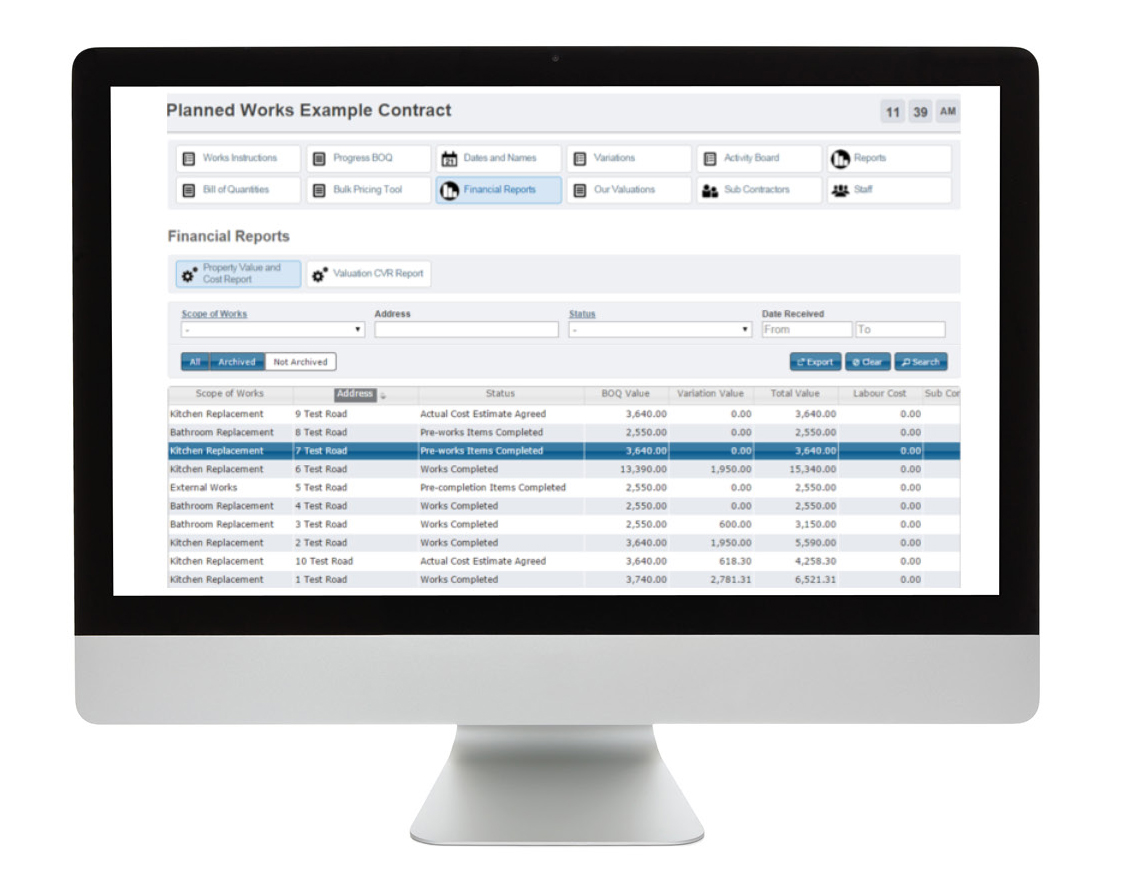
Smart forms
 Smart Forms technology allows the user to create virtually any type of document that is used for the recording of information relative to a works instruction. For instance: Condition surveys; colour choices; hand over certificates etc. These can be completed easily at the works location using tablet technology.
Smart Forms technology allows the user to create virtually any type of document that is used for the recording of information relative to a works instruction. For instance: Condition surveys; colour choices; hand over certificates etc. These can be completed easily at the works location using tablet technology.
No access events
This is a useful tool allowing our team to record any no access events that may occur for a property.
Variations may be added to a works instruction at any time. These have three status sets of applied, agreed and declined. Simple reports ensure that variations are dealt with in a timely fashion.
Detailed Financial reports compare values with known costs relevant to each WI.
Against each works instruction labour can be allocated to carry out the work. This in turn will feedback onto their individual timesheets automatically filling it in for them. It will also pull through onto a master work planner which displays all of the work allocations, holidays, training and absence events for each department, split down by each month.
The module uses the completion state of each WI and the rates set within BOQ documents to automatically calculate the value of works at any given point in time. Valuations are displayed in summary level with the ability to add prelims and make deductions. Certificate values can be recorded within the system.
With all of this information available within the system client logins can be given to our clients to give them access to see the current status of each works instruction and property. The logins can easily be tailored to ensure that only relevant information is available to each user from their individual login. Using our detailed reporting registers standard reports can be created to automatically be emailed out to whoever we want allowing them to view the information without even having to login to the system.